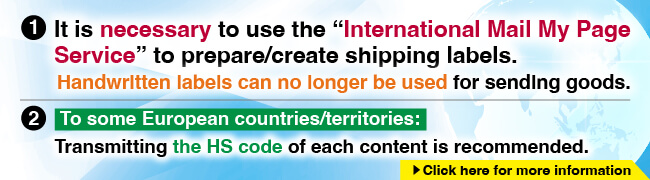International Mail
Prepare a labelNotification on the preparation of labels
What is International Mail My Page Service?
How to prepare labels online
Prepare from smartphone
 Enter necessary information from My Page.
Enter necessary information from My Page.* In the smartphone version, the maximum number for which you can register contents for one label will be 60.
 URL for the 2D code will be sent to the designated email address.
URL for the 2D code will be sent to the designated email address.
 Scan the 2D code at the Yu-pri Touch terminal installed in the post office.
Scan the 2D code at the Yu-pri Touch terminal installed in the post office.
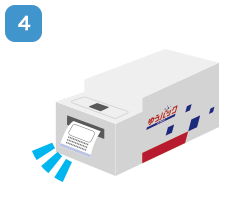 The label will be printed.
The label will be printed.
- For sending an item from a post office without a Yu-pri touch terminal, please show the printing number (item number) to the postal clerk.
- When the printing number (item number) is sent to you instead of the 2D code, please show the number to the postal clerk.
- You cannot copy the same label to be used for two or more mail items.
Please see here for the details of preparing labels via smartphone.
Prepare from PC
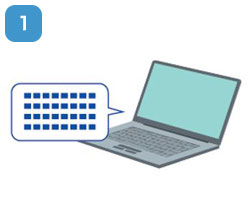 Enter necessary information from My Page.
Enter necessary information from My Page.* In the PC version, the maximum number for which you can register contents for one label will be 60.
 Print out the label from your own printer.
Print out the label from your own printer.
 Receive a pouch at a post office.
Receive a pouch at a post office.
 Insert the printed label inside the pouch and affix it to the mail item.
Insert the printed label inside the pouch and affix it to the mail item.
Please see here for the details of preparing labels via PC.
Differences between PC version and smartphone version
| Item | PC version | Smartphone version |
|---|---|---|
| Maximum number of registered contents for one label. |
60 | 60 |
| Printing labels |
Using your own printer and A4 paper
|
Using a Yu-pri Touch terminal installed in some post offices
Find post offices (Japanese only)
|
| Other features | New shipping labels can be created using previous data. | You can use this service without an account. (If you create an account, input is easy from the second time.) |
FAQ
Please see here to check frequently asked questions and for inquiries